You open Google and type a question. Instantly, you see answers. But have you ever wondered how those answers reach you? That’s the power of keyword research, and today, I’ll show you how to conduct successful keyword research, step by step, even if you’re brand new to SEO.
What Is Keyword Research?
Keyword research is simply finding the exact words and phrases people type into search engines. These “keywords” act like a bridge. They connect your content with your audience’s questions. If you don’t know what your audience searches for, you risk creating content nobody sees.
Why Keyword Research Matters
Imagine you write a blog post about gardening. You use the title “Gardening Tips.” But most beginners search for “easy garden tips for beginners.” Without keyword research, your post may never surface. By targeting the right phrases, you match your content to real searches. That is the essence of SEO.
When you work on SEO, you will hear about two kinds of keywords: short-tail and long-tail. Both help people find your site in Google.

Short-Tail vs. Long-Tail Keywords
Short-tail keywords are broad and general. They usually have one or two words. For example, someone might search for “handbags” or “shoes.” These terms get a lot of searches every month, but they also face fierce competition. Many big shops and blogs fight to rank for “handbags.” If you try to rank for such a broad term, you may end up lost among larger sites. Short-tail keywords are good for raising awareness, but they don’t always bring buyers to your door.
Long-tail keywords are longer, more precise phrases. They often have three or more words. For instance, a shopper might search for “premium leather handbags for sale” or “chain strap handbags under $100.” These phrases see fewer searches, but the people who use them know exactly what they want. That means they are more likely to click through, explore your products, and even make a purchase.
By using both short-tail and long-tail keywords, you strike a balance. You capture broad interest with terms like “handbags,” while also meeting ready-to-buy customers searching “premium leather handbags for sale.” Start with long-tail phrases to build your traffic and credibility. Then, as your site grows, you can aim for the more competitive short-tail terms. This mix keeps your SEO plan strong, steady, and focused on real people’s needs.

Free SEO Tools to Kickstart Your Keyword Research
You don’t need expensive subscriptions to get started with SEO. These free (or freemium) tools will help you find the right keywords without any guesswork:
Google Keyword Planner
Google’s own tool shows you how often people search for a term each month. It’s completely free if you have a Google Ads account. Use it to get reliable search-volume estimates before you dive into other tools.
AnswerThePublic
Ever wish you could see the exact questions your audience types into Google? AnswerThePublic pulls up real user queries like “best handbags for travel” so you know what topics to cover in your content.
Ubersuggest
Built by Neil Patel, Ubersuggest is a one-stop dashboard for keyword ideas, monthly search volume, and competition scores. The free plan gives you plenty of data, and the interface is clean and simple. This tutorial will use Ubersuggest, so you can follow along step by step.
SEMrush (Limited Free Version)
SEMrush offers a powerful suite of SEO tools. In its free mode, you get basic keyword data and competitive insights—enough to get a feel for more advanced analysis. It’s worth trying once you’re ready to explore deeper.
For today’s tutorial, we’ll stick with Ubersuggest. It’s beginner friendly, fast, and gives you all the key data you need to start your keyword research. Let’s jump in!

How to Use Ubersuggest to Discover Your Best Keywords: A Beginner’s Step-by-Step Guide
Imagine you’re about to dig for gold—only your treasure is the exact words your audience types into Google. Here’s how to do it in six easy steps using Ubersuggest, even if you’ve never opened the tool before.
Step 1: Create Your Free Ubersuggest Account
- Open your browser and go to www.neilpatel.com.
- Click the “Ubersuggest” link at the top of the page.
- Select “Create a free account.”
- Enter your email and choose a password.
- Hit “Sign Up,” and you’re in.
Now you can tap into Ubersuggest’s keyword research dashboard—no credit card required.
Step 2: Pick Your Seed Keywords
A “seed keyword” is your starting point, a simple term that describes your business. For example, BagsandFit is a fashion shop selling handbags, shoes, and outfits. To find seed keywords:
- Visit bagsandfit.com.
- Look at the menu and homepage headlines.
- Jot down three or four phrases you see. For example:
- chain strap handbags
- premium quality handbags for sale
- top quality fashion bags
- chain strap handbags
These phrases will guide your deeper keyword search.
Step 3: Generate a List of Related Keywords
- In Ubersuggest’s left sidebar, click Keyword Research → Keyword Ideas.
- Type your first seed keyword into the search bar.
- Press Enter, and watch Ubersuggest populate a list of related terms.
- Repeat with each seed keyword you noted.
Now you have dozens of potential keywords to explore.
Step 4: Check the Key Metrics
For each keyword on your list, Ubersuggest shows three important numbers:
- Search Volume: How many times people search this term each month.
- SEO Difficulty: How hard it is to rank on page one for this term.
- Cost Per Click (CPC): How much advertisers pay per click—handy if you ever run ads.
Aim for keywords with moderate volume and low SEO difficulty. These give you the best shot at fast, focused traffic.
Step 5: Turn Keywords into a Content Roadmap
With your chosen keywords in hand, it’s time to plan:
- Group similar keywords into themes (e.g., “chain strap handbag care” vs. “chain strap handbags under $100”).
- Assign each theme to a content piece: blog post, video script, or social media update.
- Schedule these pieces on your calendar so you post steadily and stay on track.
A clear roadmap keeps you consistent—and ensures every post serves a purpose.
Step 6: Write & Optimize Your Content
When you sit down to create:
- Put your main keyword in the title.
- Mention it in the first paragraph.
- Use it naturally throughout the text (aim for about 1–2% of total words).
- Add it to your meta description and image alt text.
By following these steps, you transform Ubersuggest from an intimidating dashboard into your personal keyword treasure map. Now you’re ready to create content that connects with real people and climbs the search results—one keyword at a time.
Conclusion
Learning how to conduct a successful keyword research is like learning to listen to your audience’s questions. It sets the foundation for any content marketing or SEO strategy. With a free Ubersuggest account and a clear, six-step process, you can stop guessing and start creating content that reaches the right people, exactly when they need it.
If you found this article helpful, let’s stay connected:
- Follow me on Instagram @creativecontentstrategist for real-time tips and behind-the-scenes.
- Head over to my YouTube channel for a step-by-step video tutorial on keyword research.
- Subscribe to my email list for regular content marketing tips, templates, and exclusive freebies delivered straight to your inbox.
I remain your very own Creative Content Strategist, and my mission is to help creators and business owners show up confidently, with videos, SEO content, and strategies that help you get found online.
Thanks for reading, now go uncover those keywords and make your content unforgettable!

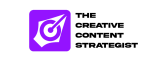
Add a Comment